Hey, however you want to define it for yourself is fine. PC's have traditionally been known as Windows machines. But go for it.
PC = Personal Computer. Personal = used by myself. Computer =. You know what that is.
In the strictest definition, a Mac
is a PC because PC stands for personal computer. However, in everyday use, the term PC typically refers to a computer running the Windows operating system, not the operating system made by Apple.
So, how does a Mac differ from a Windows-based PC?
Mac vs. PC or Mac and PC?
The Mac vs. PC showdown started when IBM, not Apple or Microsoft, was the king of the computer. The IBM PC was IBM's answer to the flourishing personal computer market that started with the
Altair 8800 and was being led by companies like Apple and Commodore.
IBM was thrown a curveball when IBM-compatible personal computers, commonly referred to as PC clones, started popping up. When Commodore dropped out of the personal computer market, it became mostly a two-company race between Apple's Macintosh line of computers and the legion of IBM-compatible computers, which were often referred to (even by Apple) as merely PCs. As Apple framed it, you could buy a PC, or you could buy a Mac.
Despite Apple's attempts to distance itself from the PC, the Mac is now, and has always been, a personal computer.
How a Mac and a Windows-Based PC Are Similar
Because a Mac is a PC, it probably won't surprise you to learn that Macs have more in common with Windows-based PCs than you might think. How much in common? Well, while this wasn't always the case, you can
install the Windows operating system on a Mac.
Remember, the Mac is just a PC with Mac OS installed on it. As much as Apple prefers the Mac to be thought of as something different than a PC, it's never been more similar. You can install both Windows and Mac OS on your MacBook or iMac, switch between them, or run them side-by-side (or, more accurately, run Windows on top of Mac OS) using software such as Parallels or Fusion.






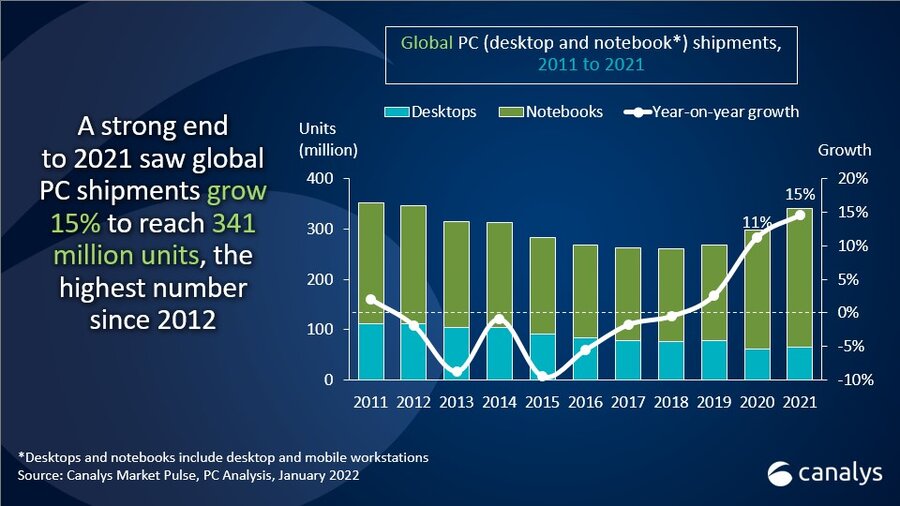

/cdn.vox-cdn.com/uploads/chorus_asset/file/19250342/akrales_190930_3689_0056.jpg)
