mytimetoshine
Bronze Member
- Jun 23, 2013
- 1,574
- 3,372
- Detector(s) used
- GRIZZLY GOLD TRAP - ANGUS MACKIRK EXPLORER- BLUE BOWL - GOLD CUBE, MINELAB PRO 25 PINPOINTER-
- Primary Interest:
- All Treasure Hunting
Starting this thread because someone posted some really cool pictures using a USB microscope. I decided to buy one and while searching Mac supported devices I only came up with one option. The AGPtek USB 800x digital. It was available on EBay as well as Amazon. Since the price was the same I went Amazon. Shipped quick which is typical for Amazon  but it doesn't work.
but it doesn't work.
The Mac software doesn't work. I glanced at the reviews but didn't really read them because it could find no other options.. Well those reviews said the Mac software was bad...lol.
Anyways I'd like to see what others are using and especially if there is a Mac option.
 but it doesn't work.
but it doesn't work.The Mac software doesn't work. I glanced at the reviews but didn't really read them because it could find no other options.. Well those reviews said the Mac software was bad...lol.
Anyways I'd like to see what others are using and especially if there is a Mac option.
Amazon Forum Fav 👍
Attachments
Upvote
0





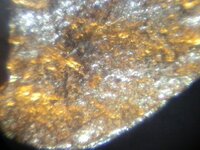
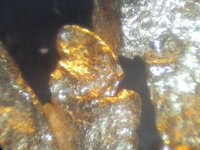
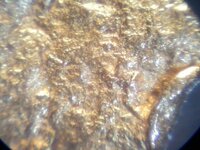
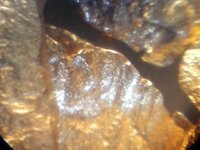


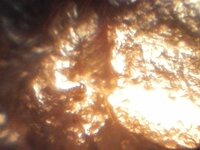





 ! I'm not sure if it's the cell phone, the lighting or the scope. I moved my setup into my office and since then.... It's a shame too because I've been finding some nice looking smalls lately.
! I'm not sure if it's the cell phone, the lighting or the scope. I moved my setup into my office and since then.... It's a shame too because I've been finding some nice looking smalls lately.



