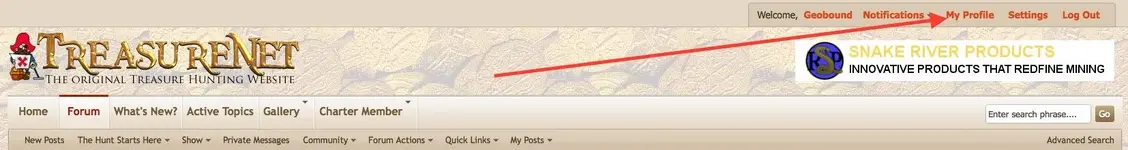qdp diggers
Full Member
- Joined
- May 17, 2017
- Messages
- 105
- Reaction score
- 254
- Golden Thread
- 0
- Location
- Rochester ny
- Detector(s) used
- At pro
- Primary Interest:
- All Treasure Hunting
- #1
Thread Owner
Hello all new guy here just learning the app someone suggested that I update my profile . They suggested that I go to sub forums , but I can't find anything that says sub forums ?
Sent from my SM-N920V using TreasureNet.com mobile app
Sent from my SM-N920V using TreasureNet.com mobile app