ScubaFinder
Bronze Member
- Jul 11, 2006
- 2,220
- 530
- Detector(s) used
- AquaPulse AQ1B - AquaPulse DX-200 Magnetometer
- Primary Interest:
- Shipwrecks
I found that if you have a GPS enabled Cell Phone, and you take pics of your new find, the GPS coordinates of your find are available to anyone who can see the picture!!!! There is a header with information called Meta Data at the front of every image file. Phones with GPS include this data in the header, and it can easily be read with Photoshop and a few free tools available online. We should all be VERY CAREFUL when taking pics from GPS enabled cell phones, especially at our secret dig sites! I almost gave away my site that has been giving up Indian bone tools and pre-forms.
Here is a link explaining how to turn GPS tagging off in today's most popular phones.
I Can Stalk U - Raising awareness about inadvertent information sharing
Here's what the U.S. Military recently told it's Soldiers:
"But soldiers who upload photos to Facebook "could broadcast the exact location of their unit," wrote Rodewig, citing Steve Warren, an administrative officer in the intelligence office of the Army's Maneuver Center of Excellence (MCoE). Warren gave Rodewig a chilling example of the consequences of geo-tagging:
When a new fleet of helicopters arrived with an aviation unit at a base in Iraq, some soldiers took pictures on the flightline, he said. From the photos that were uploaded to the Internet, the enemy was able to determine the exact location of the helicopters inside the compound and conduct a mortar attack, destroying four of the AH-64 Apaches."
http://www.technolog.msnbc.msn.com/t...an-kill-405150
Special Thanks to LostCauses for originally bringing this to my attention.
Here is a link explaining how to turn GPS tagging off in today's most popular phones.
I Can Stalk U - Raising awareness about inadvertent information sharing
Here's what the U.S. Military recently told it's Soldiers:
"But soldiers who upload photos to Facebook "could broadcast the exact location of their unit," wrote Rodewig, citing Steve Warren, an administrative officer in the intelligence office of the Army's Maneuver Center of Excellence (MCoE). Warren gave Rodewig a chilling example of the consequences of geo-tagging:
When a new fleet of helicopters arrived with an aviation unit at a base in Iraq, some soldiers took pictures on the flightline, he said. From the photos that were uploaded to the Internet, the enemy was able to determine the exact location of the helicopters inside the compound and conduct a mortar attack, destroying four of the AH-64 Apaches."
http://www.technolog.msnbc.msn.com/t...an-kill-405150
Special Thanks to LostCauses for originally bringing this to my attention.
Amazon Forum Fav 👍
Last edited:



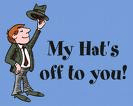

 I wish you luck. Hamid
I wish you luck. Hamid


