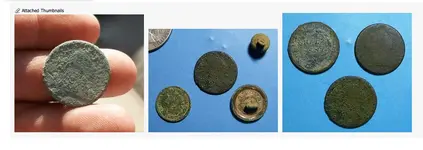The old site was pieced together with a lot of code that was spread across 3 individuals and built up over a number of years. It was code that doesn't run on the newer versions of PHP and it was built specifically for an old version of SMF that has not been supported for a very long time. An upgrade was a requirement. Since an upgrade was needed we had to ask ourselves if it made sense to use vBulletin (which we are very familiar with) or SMF (which we are not familiar with) and decided to use vBulletin.
We aren't done with the upgrade, far from it. We are still adding stuff, tweaking things. The site isn't as fast as it should be because we are still importing attachments. The navigation isn't done yet and we can certainly tweak it.
What we need are specifics. When you say it's harder to navigate now then before, please give details.
Why is it harder? What steps did you take before that don't work now?
We are here to work things out and make it as good as it can be, but we need feedback and details to do it together. I'm sure that if we can work together we can make this place even better then it was before. It won't be easy. It will take time. But all things in life worthwhile usually take work.
By far the best feature on the T-net as far as navigation was concerned was the ability to click "replies" and bring up all the posts you replied to. That is what gave flow to the threads and will be lost unless you have something that's close to the equivalent. If I owned this site I would figure out the best way, and create a sticky post or something to that effect to really show people how they can use this like the old Treasure net. The other forum I joined maybe a year ago that's similar... I kid you not, in the first week I posted it was hard to navigate because I couldn't keep track of where I posted. To date that really hasn't changed, and I probably miss posts that I would have liked to have seen, but I simply didn't see the thread again. That's the problem I think you'll have with both old users and new ones coming to the site, and essentially it will create a cap for the user base because once there's so many new posts happening it will be a challenge to say the least to follow the threads you replied on. Now I know there has been a few replies about this so far, but I didn't see anything that really works, and am not sure if I am clicking, or changing a setting to the correct format. And if I don't know, there's probably several thousand more people that will log on and wonder the same thing.... which is why I suggest figuring out the best way, and making it clear.