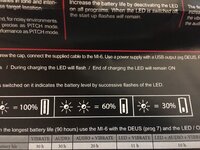OutdoorAdv
Bronze Member
- Apr 16, 2013
- 2,457
- 3,350
- 🥇 Banner finds
- 1
- Detector(s) used
- XP Deus,
GPX 4500,
Equinox 800,
AT Max
- Primary Interest:
- Metal Detecting
I wanted to give you guys a heads up on a typo in the manual that arrived with my MI-6. I got my MI-6 yesterday, paired it, messed with it, and finally decided to full charge it. But I realized I didn't know how to tell WHEN it was fully charged. So I looked at the manual that it came with.
It said the LED will remain ON when its done charging.
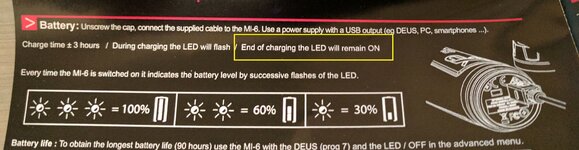
So I left it plugged in... and waited. The LED was flashing with the same frequency as a charged coil would... but the manual said it would remain ON. So I left it charging when I went to bed! This morning it was doing some sort of rapid flashing. So I decided to look at the manual that is posted on XP's site.
http://www.xpmetaldetectors.com/telechargement/Instruction manual/MI-6_manual_FR_UK.pdf
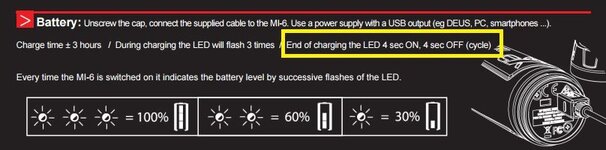
So when my manual was printed, the firmware was going to leave the LED solid when charged. But I suppose in the latest firmware release, that they obviously preinstalled at the factory, they changed it to flash. I wish they updated the manual that was in the box with mine.
Whats strange is last night when my MI6 LED was flashing with the same frequency as the charged coil next to it, it was actually charged. But leaving it charging overnight made the LED flash fast like a strobe light. I just plugged it back in to see if it would flash like a charged coil, but its flashing really fast still. Not sure what state that's in. So I suppose I'll use it for a while and hope that next time I charge it, it flashes normally. Had it shipped with the updated manual, I would have known it was fully charged yesterday.
It said the LED will remain ON when its done charging.
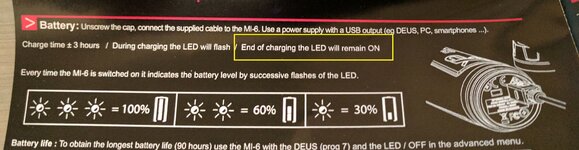
So I left it plugged in... and waited. The LED was flashing with the same frequency as a charged coil would... but the manual said it would remain ON. So I left it charging when I went to bed! This morning it was doing some sort of rapid flashing. So I decided to look at the manual that is posted on XP's site.
http://www.xpmetaldetectors.com/telechargement/Instruction manual/MI-6_manual_FR_UK.pdf
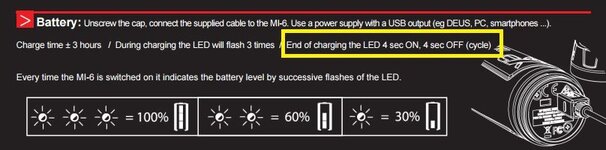
So when my manual was printed, the firmware was going to leave the LED solid when charged. But I suppose in the latest firmware release, that they obviously preinstalled at the factory, they changed it to flash. I wish they updated the manual that was in the box with mine.
Whats strange is last night when my MI6 LED was flashing with the same frequency as the charged coil next to it, it was actually charged. But leaving it charging overnight made the LED flash fast like a strobe light. I just plugged it back in to see if it would flash like a charged coil, but its flashing really fast still. Not sure what state that's in. So I suppose I'll use it for a while and hope that next time I charge it, it flashes normally. Had it shipped with the updated manual, I would have known it was fully charged yesterday.
Last edited: