Red-Coat
Gold Member
How do I stop this irritating fingerprint from popping up at the bottom right corner of the forum screens?
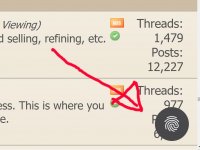
It relates to my cookie preferences on the forum and sometimes after a while it triggers a dialogue box with a set of choices the forum wants me to make. If I select my preferences and save them, the darn thing keeps coming back though. Only noticed it today. Why does it keep prompting me even though I have responded with my choices?
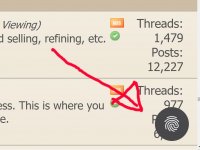
It relates to my cookie preferences on the forum and sometimes after a while it triggers a dialogue box with a set of choices the forum wants me to make. If I select my preferences and save them, the darn thing keeps coming back though. Only noticed it today. Why does it keep prompting me even though I have responded with my choices?






 references#privacy
references#privacy
