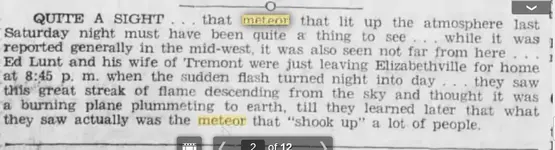nothing to do with size, i have posted these pics before with no issues
the giphy is 644.8 KB
The Newspaper clipping of the house 368.8KB jpg
the ring at the bottom 12.9KB Jpg
the giphy is 644.8 KB
The Newspaper clipping of the house 368.8KB jpg
the ring at the bottom 12.9KB Jpg
Attachments
-
 giphy5.gif644.8 KB · Views: 72
giphy5.gif644.8 KB · Views: 72 -
 MagazinePics_edited-1.webp9.1 KB · Views: 93
MagazinePics_edited-1.webp9.1 KB · Views: 93 -
 avatar262_1.gif.webp2 KB · Views: 81
avatar262_1.gif.webp2 KB · Views: 81 -
 cach.webp117.2 KB · Views: 71
cach.webp117.2 KB · Views: 71 -
 !cid_1BDFE83A2B4D4FF5A998AE280261CD55@jeff.webp78.8 KB · Views: 69
!cid_1BDFE83A2B4D4FF5A998AE280261CD55@jeff.webp78.8 KB · Views: 69 -
 GhostTown.webp136.9 KB · Views: 70
GhostTown.webp136.9 KB · Views: 70 -
 Cressonville 2.webp128.2 KB · Views: 71
Cressonville 2.webp128.2 KB · Views: 71 -
 centralia.webp51.9 KB · Views: 70
centralia.webp51.9 KB · Views: 70 -
 DSCF0002.webp123.1 KB · Views: 65
DSCF0002.webp123.1 KB · Views: 65 -
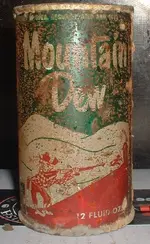 DSCF0005.webp80.4 KB · Views: 70
DSCF0005.webp80.4 KB · Views: 70 -
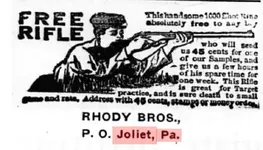 1909rhody.webp44.3 KB · Views: 73
1909rhody.webp44.3 KB · Views: 73 -
 Poland.webp207.5 KB · Views: 63
Poland.webp207.5 KB · Views: 63 -
 carter.webp388.2 KB · Views: 73
carter.webp388.2 KB · Views: 73 -
 sweetarrow rings.webp28.6 KB · Views: 71
sweetarrow rings.webp28.6 KB · Views: 71 -
 DSCF00060.webp464.7 KB · Views: 65
DSCF00060.webp464.7 KB · Views: 65 -
 Zakopane poland New Years.webp85.8 KB · Views: 68
Zakopane poland New Years.webp85.8 KB · Views: 68
Last edited: