- #1
Thread Owner
First type in Title & Beginning info
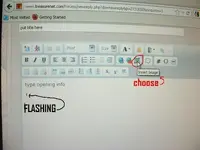
Make sure | is Flashing
Click Insert Image
see this
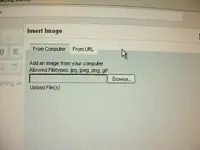
click Browse
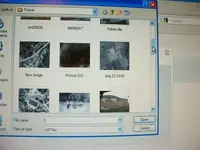
Click Image
Click Open
click upload File
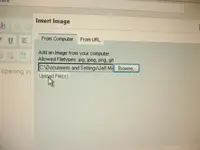
by now you should see something like this
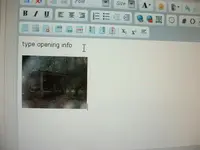
Don't worry if your Pic looks too small.
it will at least Double.
IF Your Pic just fits the screen,
It's Probably so Big it will
Magnify all over when you Post
& Be a Big Blur
add more text below if desired
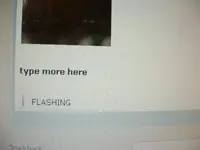
choose insert image

NOTE
if you see this without a BROWSE option
Click FROM COMPUTER

once finished
hit SUBMIT at Bottom
If I Did it right This post is an example of what You'll see.
If Not oops
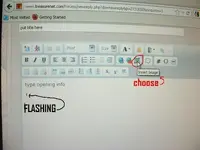
Make sure | is Flashing
Click Insert Image
see this
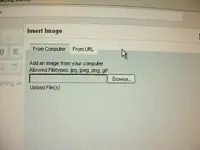
click Browse
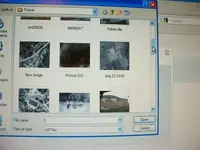
Click Image
Click Open
click upload File
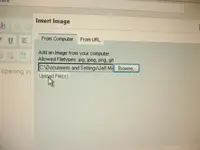
by now you should see something like this
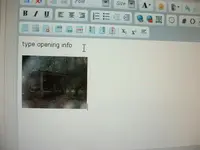
Don't worry if your Pic looks too small.
it will at least Double.
IF Your Pic just fits the screen,
It's Probably so Big it will
Magnify all over when you Post
& Be a Big Blur
add more text below if desired
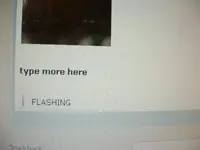
choose insert image

NOTE
if you see this without a BROWSE option
Click FROM COMPUTER

once finished
hit SUBMIT at Bottom
If I Did it right This post is an example of what You'll see.
If Not oops

Last edited:





 ??
??

