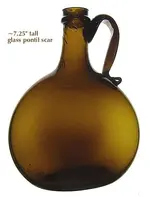- #141
Thread Owner
I've mounted a glass shelf perpendicular to the viewer screen, so I can move a bottle out to 30" from the screen. Typically, though, I position a bottle 15" out.
You could do the same thing from a sunny window sill. You'd just have to elevate the window-end of the glass shelf above the window frame and abutting the window glass -- not an arrangement to leave in place when not in use. You wouldn't want to punch out your window with the glass shelf.
I use translucent, flexible "Chopping Mats" from a dollar store to mask lines of shelf junctions and edges. The Mats are 12" x 15" so their edges are cropped from the image. If you have trees or horizon beyond your sunny window, you could try taping a Chopping Mat to the window glass to obscure the scenery in the image.
Here are some basic suggestions I haven't posted for a good while:
Do you have editing software that came with your camera or with your scanner? Use the image-editing software (or download shareware from the Internet).
You can be as creative as you want to be with the editing software, but the following basic things will improve anyone's images:
GROUP IMAGES of more than one or two bottles are not effective. The more individual bottles in an image, the greater the amount of table-top is in the image. Viewers cannot see the details of a bottle that might take up less than five percent of the total image. Photograph a single bottle (or two or three, if they're tiny), and post that image.
DON'T OBSCURE details of the bottle by pinching it between your fingers. If you want to use fingers to provide scale, support the bottle from below ... that is, on top of your fingers. To improve the focus, rest your hand with the bottle on a stable surface like a table or desk. But, it?s usually best to avoid cluttering the background of the image with anything extraneous.
SCALE is important. Provide measurements of your bottle in millimeters and inches for the widest audience. Don't use a coin for scale; there are many foreign subscribers who don't know your coin's size.
LIGHT IT UP. Use as much ambient light as possible to reduce shadows...two light sources are a minimum. Ambient light is usually more effective than flash which produces flares. Eliminate yellowed images caused by tungsten filament bulbs by switching to the new compact flourescent bulbs. CFLs come in a "daylight" (6500K) version that you can use in any (non-dimming) fixture and produce very little heat. Some LEDs produce a near-daylight effect.
ELIMINATE SHADOWS by elevating the bottle on a glass or colorless plastic stage a couple of inches above the background. Illuminate the bottle AND THE BACKGROUND in this configuration. There are numerous things around the house to use for this purpose, from scrap window-glass to disposable plastic food/drink containers. Colorless glass is best placed 3 or 4 feet from a diffuse light source like a lampshade or bright window.
BRIGHTEN AND CONTRAST. BRIGHTEN the image in the imaging software until the bottle appears slightly washed, then adjust the CONTRAST until the bottle is bright and sharp and is a good color-match. Practice this until you get a feel for it.
Great explanation on how to photograph glass. Thank you