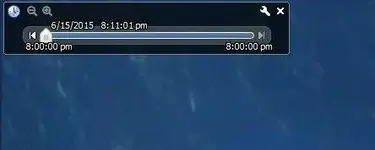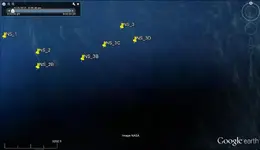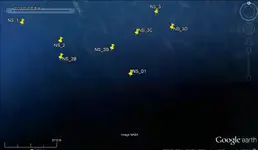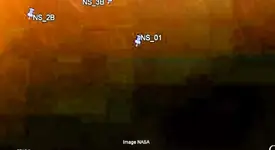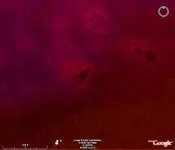Red_desert
Gold Member
- Joined
- Feb 21, 2008
- Messages
- 7,145
- Reaction score
- 3,786
- Golden Thread
- 0
- Location
- Midwest USA
- Detector(s) used
- Garrett Ace 250/GTA 1,000; Fisher Gold Bug-2; Gemini-3; Unique Design L-Rods
- Primary Interest:
- All Treasure Hunting
Well, this looks like it can work for following the edge of reefs, the search depth is going to be much deeper than I'd expected. A couple tiny very small clouds or waves on the water, caused the white spots.
Amazon Forum Fav 👍
Attachments
Last edited: