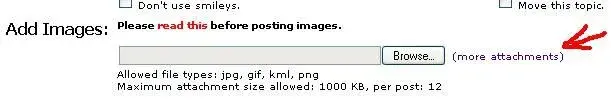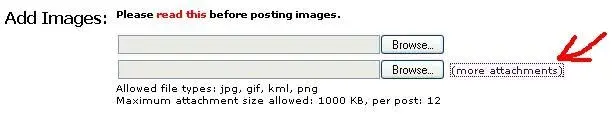There are many ways of re-sizing, but this is how to do it with the Paint program. Do a few and it goes really quick.
-Open the program "Paint".
-Then click "File" and then "Open". This will bring up the folders/files on your computer.
-Select the file you wish to work with.
-With the file/image open, click on "Image". This will open a drop down menu.
-From the drop down menu, click "Stretch/Skew". This will open another box.
-In this box you will see "Stretch" with options for "Horizontal" and "Vertical". The %'s for these will be at 100.
-Change the value from 100 to your new percentage (either shrinking or enlarging, though enlarging will cause some loss of quality) and click OK.
-Your picture will be re-sized. Save the newly sized photo as a new file so as to retain your original.