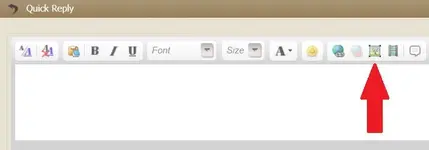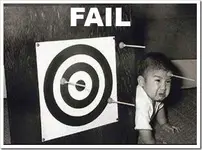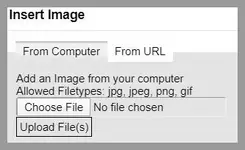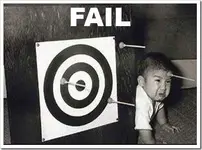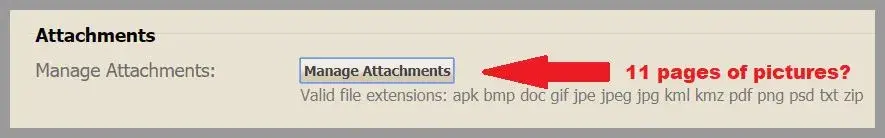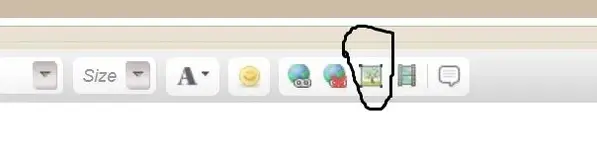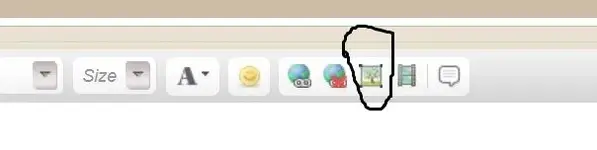- Joined
- Dec 23, 2019
- Messages
- 6,268
- Reaction score
- 20,082
- Golden Thread
- 0
- Location
- Surrey, UK
- Primary Interest:
- All Treasure Hunting
- #1
Thread Owner
Hi
In the last post I made, I can't insert the image online. It uploads OK as an attached thumbnail but won't insert. Even if I go to the advanced editing options, use the attachment manager to manually insert it (and remember to click 'save'), it still remains as an attached thumbnail only. It's not a large image.
Is there a temporary glitch?
The thread concerned is here:
http://www.treasurenet.com/forums/rocks-gems/631295-help-maryland-rock-ids.html#post6477781
In the last post I made, I can't insert the image online. It uploads OK as an attached thumbnail but won't insert. Even if I go to the advanced editing options, use the attachment manager to manually insert it (and remember to click 'save'), it still remains as an attached thumbnail only. It's not a large image.
Is there a temporary glitch?
The thread concerned is here:
http://www.treasurenet.com/forums/rocks-gems/631295-help-maryland-rock-ids.html#post6477781