StoneWhisper
Hero Member
[HOW TO] Select The Right Image Code For Posting On TreasureNet
This is what maybe confusing users of TreasureNet and Photobucket. Upon uploading an image to your photobucket account.. Your then offered a few options for posting your image via a web site or forum. I wanted to show you what you need to look for when posting your images here using Photobucket as our test subject.
Here is the option screen when acquiring the HTML code for posting via Photobucket, (other sites are very similar).

Image: List of options when sharing images with others, blogs or forum site. (dependending on the optin setting)
Note: The "Direct Link For Layout Pages" IS the code one needs to copy/paste into the image uploader located in your tool tray. One can back space, copy the Direct Link code from this point or save the settings then return to your main window and high light the code from there as indicated by the image below.
One key point is missing from this.. It's giving you a set code or tag line code and not just the image code.. As indicated by this image:
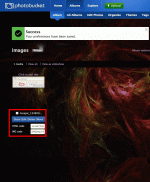
Image: The red box indicates the two (or more) options you've selected as your main source for posting.. I've selected the HTML code & the IMG (image) code. The "IMG" code is the one that is needed for posting in most of today's forums.
Again.. The issue is that we are copying then pasting the full image or HTML code.. which isn't needed or isn't the correct code to begin with. You need just the image code and not the full tag line:
The unseen HTML or IMG tags are at the beginning and the end of each code.. What users are doing is copy/pasting the full code, not realizing that what they are doing is posting an error code that TreasureNet system doesn't recognize and should not be entered into the URL slot when posting images.
To correct this..
One must copy/paste the image code Without the IMG tags. However, more advanced HTML users can simply copy/paste the full tag line (code) into the text entry window without using TreasureNet's Image uploader (located in the tool tray picture icon). So if you know the HTML or the IMG code, You can bypassing the "image uploader" and post your code directly into the text field. Then preview to see if you have the right code and check to see if all tag lines are closed.
Note: If you need more coding information related to another off site photo storage service, Please contact me directly and I'll work up a tutorial for you.
This is what maybe confusing users of TreasureNet and Photobucket. Upon uploading an image to your photobucket account.. Your then offered a few options for posting your image via a web site or forum. I wanted to show you what you need to look for when posting your images here using Photobucket as our test subject.
Here is the option screen when acquiring the HTML code for posting via Photobucket, (other sites are very similar).

Image: List of options when sharing images with others, blogs or forum site. (dependending on the optin setting)
Note: The "Direct Link For Layout Pages" IS the code one needs to copy/paste into the image uploader located in your tool tray. One can back space, copy the Direct Link code from this point or save the settings then return to your main window and high light the code from there as indicated by the image below.
One key point is missing from this.. It's giving you a set code or tag line code and not just the image code.. As indicated by this image:
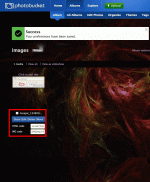
Image: The red box indicates the two (or more) options you've selected as your main source for posting.. I've selected the HTML code & the IMG (image) code. The "IMG" code is the one that is needed for posting in most of today's forums.
Again.. The issue is that we are copying then pasting the full image or HTML code.. which isn't needed or isn't the correct code to begin with. You need just the image code and not the full tag line:
HTML:
http://i518.photobucket.com/albums/u344/accountnamehidden/images/lunapic_133820639758578_1.gif .jpgThe unseen HTML or IMG tags are at the beginning and the end of each code.. What users are doing is copy/pasting the full code, not realizing that what they are doing is posting an error code that TreasureNet system doesn't recognize and should not be entered into the URL slot when posting images.
To correct this..
One must copy/paste the image code Without the IMG tags. However, more advanced HTML users can simply copy/paste the full tag line (code) into the text entry window without using TreasureNet's Image uploader (located in the tool tray picture icon). So if you know the HTML or the IMG code, You can bypassing the "image uploader" and post your code directly into the text field. Then preview to see if you have the right code and check to see if all tag lines are closed.
Note: If you need more coding information related to another off site photo storage service, Please contact me directly and I'll work up a tutorial for you.
Amazon Forum Fav 👍
Last edited:





