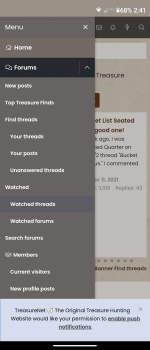60 yr. Old non techie needs help navigating around this website. So confusing to me. Do you think we can put a "what is it" in Menu? If it's already there I apologize but I can't seem to find it.
Navigation
Install the app
How to install the app on iOS
Follow along with the video below to see how to install our site as a web app on your home screen.
Note: This feature may not be available in some browsers.
More options
You are using an out of date browser. It may not display this or other websites correctly.
You should upgrade or use an alternative browser.
You should upgrade or use an alternative browser.
Yep. Need help
- Thread starter GDub62
- Start date
- May 9, 2012
- 23,966
- 81,325
- Primary Interest:
- Other

(Click on the red words to go to forum.)
If you click on Forums at the top of the page we're on now... in the bar to the right of TreasureNet ; it takes you to the page you can scroll down to see all the different forums.
"What is it" is in the second forum "Our discoveries".
- Thread starter
- #3
I appreciate the reply friend but I don't see our discoveries anywhere60 yr. Old non techie needs help navigating around this website. So confusing to me. Do you think we can put a "what is it" in Menu? If it's already there I apologize but I can't seem to find it.
Attachments
- May 9, 2012
- 23,966
- 81,325
- Primary Interest:
- Other
Ooops.
You'll need someone using the phone app to help you.
You'll need someone using the phone app to help you.
- Feb 3, 2009
- 41,386
- 158,466
- 🥇 Banner finds
- 1
- Detector(s) used
- Deus, Deus 2, Minelab 3030, E-Trac,
- Primary Interest:
- Relic Hunting
Can you see 3 horizontal lines the left (dark brown header) hit that icon, and a menu screen should appear. Hit forums (the actual word) New screen will appear, it's under "our Discoveries"
I am NOT good at phone apps and I don't ever intend on being good at them. I am staring at a 21" monitor as we type.
- Thread starter
- #8
Ain't no problem. I wasn't aware there was a difference between phone and desktop. BTW we used to have a cat named Smokey. Big gray male. Used to come home every now and then all beat up from fighting. Recovered and hit the road again. What a life. I loved Ol Man Smokey.I am NOT good at phone apps and I don't ever intend on being good at them. I am staring at a 21" monitor as we type.
- Dec 30, 2012
- 8,414
- 15,958
- 🏆 Honorable Mentions:
- 2
- Detector(s) used
- Presently using Deus 2's & have Minelabs, Nokta's Tesoro's DEus's Have them all . Have WAY to many need to get rid of some
- Primary Interest:
- All Treasure Hunting
by discoveries do you happen to mean Today's finds ?Ooops.
You'll need someone using the phone app to help you.
- May 9, 2012
- 23,966
- 81,325
- Primary Interest:
- Other
Yes.by discoveries do you happen to mean Today's finds ?
Todays finds are under (below) discoveries.
Click on (from laptop anyways) forums in the bar at top of page.
Scroll down on the page that comes up.
Top Member Reactions
-
 3496
3496 -
 2080
2080 -
 1990
1990 -
 1148
1148 -
 1142
1142 -
 923
923 -
 839
839 -
 813
813 -
 805
805 -
 788
788 -
 751
751 -
 535
535 -
 493
493 -
 463
463 -
 445
445 -
 422
422 -
E
417
-
 415
415 -
 412
412 -
 400
400
Users who are viewing this thread
Total: 2 (members: 0, guests: 2)