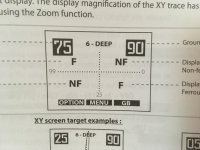signal_line
Silver Member
- Nov 14, 2011
- 3,643
- 1,876
- Detector(s) used
- XP Deus
- Primary Interest:
- All Treasure Hunting
I was watching a video on the XY Screen and I noticed some dots underneath the Ground Phase reading that lit up then slowly went away. I could not find anything on what these are for. Any ideas?