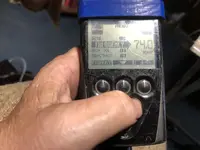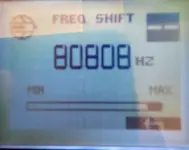- #1
Thread Owner
First, use the left top button to turn the machine on. I select "no" because I don't want the speaker, I am using headphones.

 You will see the program went to the program I used last, in this case "Deus Fast" which is at the top of the screen.
You will see the program went to the program I used last, in this case "Deus Fast" which is at the top of the screen.
 If you do not want the Deus Fast program in this case, Use the + or - button to select which one you want.
If you do not want the Deus Fast program in this case, Use the + or - button to select which one you want.
 Now its time to ground balance it. Push the right hand top button to get to the balance menu.
Now its time to ground balance it. Push the right hand top button to get to the balance menu. Once you push it you have gone into the selection mode for the balancing. It defaults to "manual".
Once you push it you have gone into the selection mode for the balancing. It defaults to "manual".
Since I want "tracking" I select the top middle button and press till I get to tracking.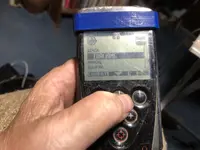
Now, push the right top button again to get back to the main menu.
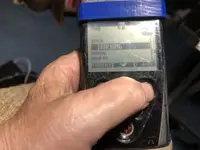 See post #2 below because I don't want to lose the pics again!
See post #2 below because I don't want to lose the pics again!

 You will see the program went to the program I used last, in this case "Deus Fast" which is at the top of the screen.
You will see the program went to the program I used last, in this case "Deus Fast" which is at the top of the screen. If you do not want the Deus Fast program in this case, Use the + or - button to select which one you want.
If you do not want the Deus Fast program in this case, Use the + or - button to select which one you want. Now its time to ground balance it. Push the right hand top button to get to the balance menu.
Now its time to ground balance it. Push the right hand top button to get to the balance menu. Once you push it you have gone into the selection mode for the balancing. It defaults to "manual".
Once you push it you have gone into the selection mode for the balancing. It defaults to "manual". Since I want "tracking" I select the top middle button and press till I get to tracking.
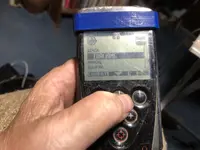
Now, push the right top button again to get back to the main menu.
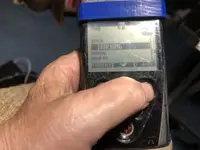 See post #2 below because I don't want to lose the pics again!
See post #2 below because I don't want to lose the pics again!