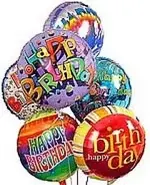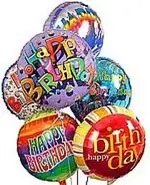- #1
Thread Owner
Please...help for the 'puter illiterate
Alright, I'm frustrated. Been trying to post pics on the "test" forum, and just can't get it to work. I only post on one other site, and there, you need to use a pic hosting site like photobucket. Once I figured that out, it became second nature.
I really need to be walked through the steps here, literally click by click. If someone would take the time to help a computer idiot, I'd be forever grateful......Thanks.
Alright, I'm frustrated. Been trying to post pics on the "test" forum, and just can't get it to work. I only post on one other site, and there, you need to use a pic hosting site like photobucket. Once I figured that out, it became second nature.
I really need to be walked through the steps here, literally click by click. If someone would take the time to help a computer idiot, I'd be forever grateful......Thanks.