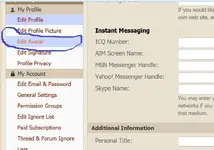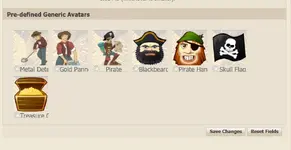wolf74623
Jr. Member
- Joined
- Jan 22, 2017
- Messages
- 23
- Reaction score
- 76
- Golden Thread
- 0
- Location
- Henderson North Carolina
- Detector(s) used
- Tesoro silver saber
- Primary Interest:
- Metal Detecting
- #1
Thread Owner
how do you upload a picture into the profile box ? help