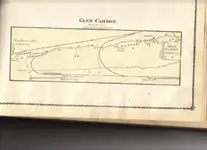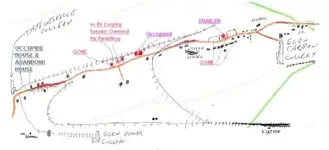- #1
Thread Owner
Does anyone here Know how to Lay a map over another ?
It's beyond my Knowledge at this point.
I understand they wont be exact being 1875 over 2007
but it may help with home research, till I can get there.
and a starting point when there.
It's beyond my Knowledge at this point.
I understand they wont be exact being 1875 over 2007
but it may help with home research, till I can get there.
and a starting point when there.