wicked
Jr. Member
- Joined
- Mar 22, 2012
- Messages
- 86
- Reaction score
- 126
- Golden Thread
- 0
- Location
- San Jose, CA
- Primary Interest:
- All Treasure Hunting
- #1
Thread Owner
The default number of posts to show per page in a thread is 10. If you would like to change this number simply:
1. Click on the Settings link on the top right corner.
2. Click on General Settings link on the left side panel:
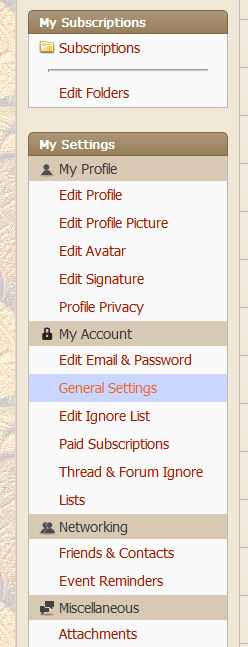
3. Scroll down 'till you see "Thread Display Options", click on the "Number of posts to show per page dropdown menu and select the number of your choice.
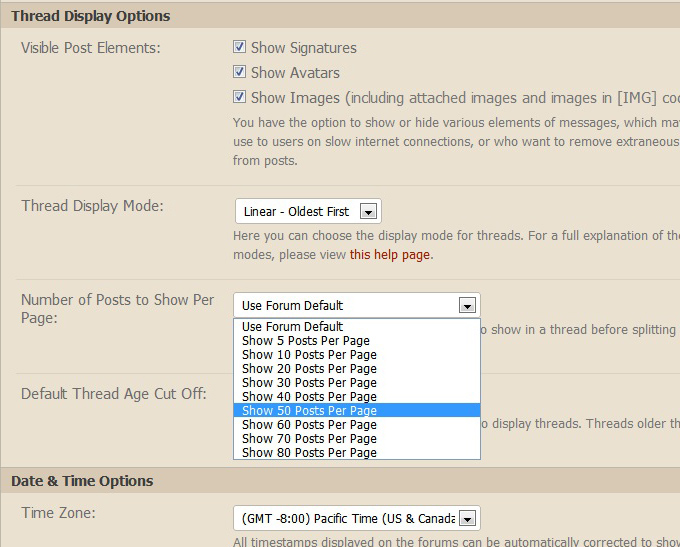
4. Click on the Save Changes button on the bottom right of the page.
1. Click on the Settings link on the top right corner.
2. Click on General Settings link on the left side panel:
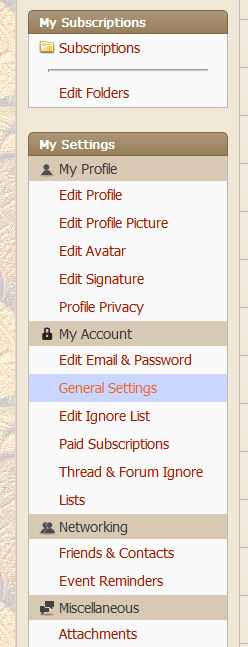
3. Scroll down 'till you see "Thread Display Options", click on the "Number of posts to show per page dropdown menu and select the number of your choice.
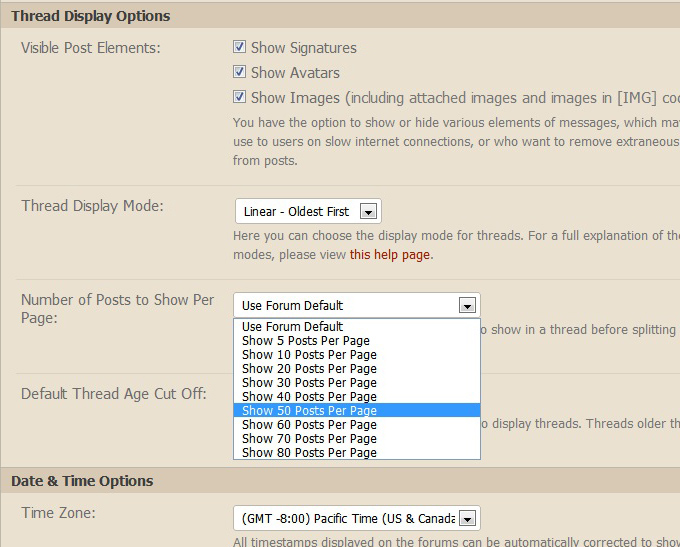
4. Click on the Save Changes button on the bottom right of the page.



