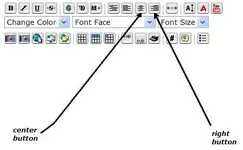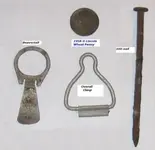X-Terra70_TreasureHunter
Hero Member
- Joined
- Oct 19, 2007
- Messages
- 656
- Reaction score
- 13
- Golden Thread
- 0
- Detector(s) used
- X-Terra70, X-Terra 50, Ace250, Ace150, GTI 1500,GTA 1000 Ultra, Tejon, Vaquero
- #1
Thread Owner
How do you align photos that you have saved
@ Photobucket here on Tnet
Hi i have figured out how too ALIGN PHOTOS
here on Tnet
edited by admin: you can also refer to this link
where you click on the "B" for bold text just go over to the RIGHT ------>> till you see
CENTERED or RIGHT ALIGN and click the one you want, then when you add your photo
attachment it will be place in the location you specified
Example: Click the center button & down where it says ADD IMAGES click Browse and locate your image on your
computer or if they have been uploaded too Photobucket copy & paste the the IMG code between the
[ center]your image code from photobucket[/ center] fourth line down under your photo...NOTE NO SPACES
to the left of the word CENTER
NOTE: Default is the left hand side of the page
Please note:
The Center & Right Align buttons can be used with Text or Photo's
@ Photobucket here on Tnet
Hi i have figured out how too ALIGN PHOTOS
here on Tnet
edited by admin: you can also refer to this link
where you click on the "B" for bold text just go over to the RIGHT ------>> till you see
CENTERED or RIGHT ALIGN and click the one you want, then when you add your photo
attachment it will be place in the location you specified
Example: Click the center button & down where it says ADD IMAGES click Browse and locate your image on your
computer or if they have been uploaded too Photobucket copy & paste the the IMG code between the
[ center]your image code from photobucket[/ center] fourth line down under your photo...NOTE NO SPACES
to the left of the word CENTER
NOTE: Default is the left hand side of the page
Please note:
The Center & Right Align buttons can be used with Text or Photo's