djabend
Hero Member
- Joined
- Dec 12, 2006
- Messages
- 766
- Reaction score
- 69
- Golden Thread
- 0
- Location
- Cicero, NY
- Detector(s) used
- White's DFX 300 Sunray DX-1 probe/ XLT Sunray XL-1 probe
- #1
Thread Owner
First thing I do is find a good light source.
The lamp on my stereoscopic microscope works well for this.
I set my Sony T-200 for magnifying glass mode and place the coin
close enough to the lens to take up most of the screen.
After I make sure most of the coins surfaces are in focus,
(this is the hardest part, getting those green markers to all light up )
)
I take the picture.(no flash)


Next I load the image into Photoshop.
Reduce the size to about 30% (for an 8.1 megapixel image)

Use the circular selection tool and the ruler to select the edge of the coin.


Hit Ctrl+Shift+I to invert selection and press the Del key.
Use the rulers again with the rectangle selection tool and crop the image
to take out the unused space.
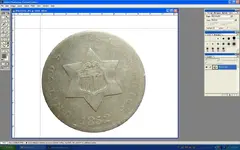
Save the image and its ready for posting

Pm or email me if you have any questions.
HH,
Donny
The lamp on my stereoscopic microscope works well for this.
I set my Sony T-200 for magnifying glass mode and place the coin
close enough to the lens to take up most of the screen.
After I make sure most of the coins surfaces are in focus,
(this is the hardest part, getting those green markers to all light up
 )
)I take the picture.(no flash)


Next I load the image into Photoshop.
Reduce the size to about 30% (for an 8.1 megapixel image)

Use the circular selection tool and the ruler to select the edge of the coin.


Hit Ctrl+Shift+I to invert selection and press the Del key.
Use the rulers again with the rectangle selection tool and crop the image
to take out the unused space.
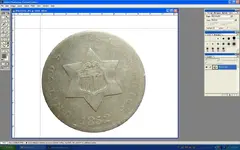
Save the image and its ready for posting

Pm or email me if you have any questions.
HH,
Donny




