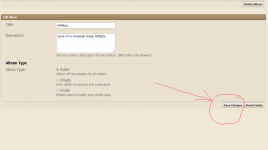bearbqd
Bronze Member
- Jun 20, 2007
- 1,094
- 624
- Detector(s) used
- Minelab EXP II w/ Sunray X-1 probe, Garrett AT Pro/Propointer
- Primary Interest:
- All Treasure Hunting
Who actually provides any help on this site? I complained a couple times that about a month ago, I spent considerable time creating an album of some of my finds on my profile page. It was up, looked good, and I was happy....until the next day, when it was gone. It still had a cover pic but contained no photos or the descriptions I had given them. I used the contact form several times and have gotten no response or reason as to why this happened. It’s been very frustrating.