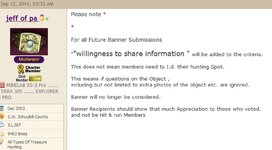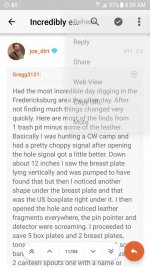- Jan 6, 2006
- 20,845
- 2,532
- 🏆 Honorable Mentions:
- 1
- Detector(s) used
- Garrett AT Pro, Ace 250 & Ace 400
- Primary Interest:
- All Treasure Hunting
While we don't have any firm criteria, we follow these general guidelines...
Finds must be significant, and plausible.
Finds / posts must be RECENT.
Images must be hosted on the TreasureNet server.
Posts with great stories are more likely to be selected.
If the post is one of the members first posts, it is less likely to be selected.
Finds must look good in the banner.
I Don't do all the Banners But
besides the above , I Like "Rare to the Banner Finds"
not necessarily "Rare according to the Books"
Books can be wrong.
& YES Your Banner Nominations Do Count.
But I Personally don't count the word "Banner" in a Post
only the ones in Reports.
Also the find must be found by TNet individual YOU.
Making matters worst, is nominating your own find for the banner.
Finds must be significant, and plausible.
Finds / posts must be RECENT.
Images must be hosted on the TreasureNet server.
Posts with great stories are more likely to be selected.
If the post is one of the members first posts, it is less likely to be selected.
Finds must look good in the banner.
I Don't do all the Banners But
besides the above , I Like "Rare to the Banner Finds"
not necessarily "Rare according to the Books"
Books can be wrong.
& YES Your Banner Nominations Do Count.
But I Personally don't count the word "Banner" in a Post
only the ones in Reports.
Also the find must be found by TNet individual YOU.
Making matters worst, is nominating your own find for the banner.
Amazon Forum Fav 👍
Last edited by a moderator: