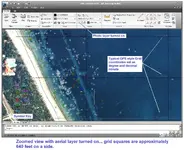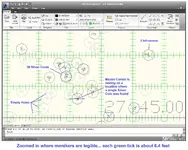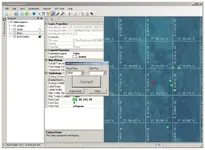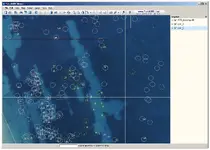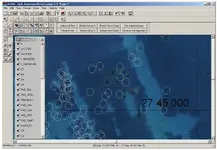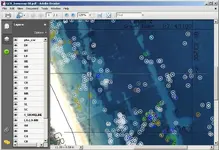signumops
Hero Member
- #1
Thread Owner
In the gold bird thread, Scubafinder made mention of the 1715 fleet maps that were originally constructed by the Fishers, now, I guess maintained by Bill Moore working for Queens Jewels. Yes the files are original AutoCAD drawings in DWG format, and it would be nice to have AutoCAD to make use of them, however, they are perfectly usable without AutoCAD. The only drawback is that you can not access the database file indicating what company dug the hole in what year, and what particularly was found.
The drawing files are geo rectified, furnished with a concise geocentric grid in degrees minutes and seconds, and overlaid on some really spectacular aerial photos, which were taken during a period of very exceptional sea visibility, making it possible to see the bottom submerged terrain where the excavations have occurred.
Apparently the project was started when mechanical pen plotters were usually fitted with cartridge carousels with 12 pens, and therefore, to make use of the plotted charts, the symbology for the excavations were circles in 12 colors (or less).
You don’t have to have AutoCAD itself: you can use a freebie from AutoDesk, designed to host DWG and DXF drawing files. This program is called “DWG TrueView”. I use the 2010 edition, “DWG TrueView 2010”.
TrueView loads the Fisher basemaps on top of a universal frame that has a Lat/Long grid as a layer. All AutoCAD drawings are based upon the layer design where particular elements of the drawing are stored on different layers. For example, shorelines are one layer, grids are on another layer, and, in the case of these particular maps, all the excavation locations are stored on separate layers, with each layer hosting a given item found in that excavation. Gold coins are symbolized on a single layer, silver coins on another, and ceramics (potsherds) on another, and so forth. There are about 50 layers in these map drawing files. If you have the appropriate software, you can turn layers off and on, including the underlying photo aerial layer.
TrueView fully supports the layer utility, AND, it also has dynamic Mouse Cursor coordinate display in the bottom statusbar of the program, so that you can retrieve the geographic locations of any point on the map.
Originally, Fishers actually plotted the maps out for you on a large scale color plotter, and that is what you used to visualize your digs. But, today, you can actually get the DWG file from Bill and use it in TrueView. It is possible to plot out your own area of interest on paper, or to PDF if you have a PDF output utility.
In the illustrations below, you can see the overall grid base layer at full extents in the TrueView viewport. In the second illustration you can see the dropdown layer listing.
Note that TrueView is displaying decimal degree coordinates in its statusbar. Typically, most of us use decimal degree/ decimal minute formats on our GPS units, but, most GPS units can be setup to use decimal degree format, I believe.
The drawing files are geo rectified, furnished with a concise geocentric grid in degrees minutes and seconds, and overlaid on some really spectacular aerial photos, which were taken during a period of very exceptional sea visibility, making it possible to see the bottom submerged terrain where the excavations have occurred.
Apparently the project was started when mechanical pen plotters were usually fitted with cartridge carousels with 12 pens, and therefore, to make use of the plotted charts, the symbology for the excavations were circles in 12 colors (or less).
You don’t have to have AutoCAD itself: you can use a freebie from AutoDesk, designed to host DWG and DXF drawing files. This program is called “DWG TrueView”. I use the 2010 edition, “DWG TrueView 2010”.
TrueView loads the Fisher basemaps on top of a universal frame that has a Lat/Long grid as a layer. All AutoCAD drawings are based upon the layer design where particular elements of the drawing are stored on different layers. For example, shorelines are one layer, grids are on another layer, and, in the case of these particular maps, all the excavation locations are stored on separate layers, with each layer hosting a given item found in that excavation. Gold coins are symbolized on a single layer, silver coins on another, and ceramics (potsherds) on another, and so forth. There are about 50 layers in these map drawing files. If you have the appropriate software, you can turn layers off and on, including the underlying photo aerial layer.
TrueView fully supports the layer utility, AND, it also has dynamic Mouse Cursor coordinate display in the bottom statusbar of the program, so that you can retrieve the geographic locations of any point on the map.
Originally, Fishers actually plotted the maps out for you on a large scale color plotter, and that is what you used to visualize your digs. But, today, you can actually get the DWG file from Bill and use it in TrueView. It is possible to plot out your own area of interest on paper, or to PDF if you have a PDF output utility.
In the illustrations below, you can see the overall grid base layer at full extents in the TrueView viewport. In the second illustration you can see the dropdown layer listing.
Note that TrueView is displaying decimal degree coordinates in its statusbar. Typically, most of us use decimal degree/ decimal minute formats on our GPS units, but, most GPS units can be setup to use decimal degree format, I believe.