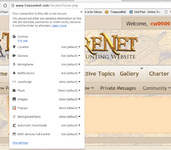TreasurDiggrNY
Full Member
- Dec 11, 2012
- 237
- 144
- Primary Interest:
- All Treasure Hunting
I keep getting this warning that there is no secure connection and that passwords and personal information is not secure. Is there something in the works to resolve this?
What the warning means:
Firefox will display a lock icon with red strike-through red strikethrough icon in the address bar when a login page you’re viewing does not have a secure connection. This is to inform you that if you enter your password it could be stolen by eavesdroppers and attackers.
What can I do if a login page is insecure?
If a login page for your favorite site is insecure, you can try and see if a secure version of the page exists by typing https:// before the url in the location bar. You can also try to contact the web administrator for the site and ask them to secure their connection.
Not recommended: You can also continue to log in to the website even if the connection is insecure, but do so at your own risk. If you do go this route, try to use a unique password or a password that you don’t also use for other important sites.
About insecure pages
Pages that need to transmit private information, such as credit cards, personal information and passwords, need to have a secure connection to help prevent attackers from stealing your information. (Tip: A secure connection will have "HTTPS" in the address bar, along with a green lock icon.)
Pages that don’t transmit any private information can have an unencrypted connection (HTTP). It is not advised to enter private information, such as passwords, on a web page that shows HTTP in the address bar. The information you enter can be stolen over this insecure connection.
What the warning means:
Firefox will display a lock icon with red strike-through red strikethrough icon in the address bar when a login page you’re viewing does not have a secure connection. This is to inform you that if you enter your password it could be stolen by eavesdroppers and attackers.
What can I do if a login page is insecure?
If a login page for your favorite site is insecure, you can try and see if a secure version of the page exists by typing https:// before the url in the location bar. You can also try to contact the web administrator for the site and ask them to secure their connection.
Not recommended: You can also continue to log in to the website even if the connection is insecure, but do so at your own risk. If you do go this route, try to use a unique password or a password that you don’t also use for other important sites.
About insecure pages
Pages that need to transmit private information, such as credit cards, personal information and passwords, need to have a secure connection to help prevent attackers from stealing your information. (Tip: A secure connection will have "HTTPS" in the address bar, along with a green lock icon.)
Pages that don’t transmit any private information can have an unencrypted connection (HTTP). It is not advised to enter private information, such as passwords, on a web page that shows HTTP in the address bar. The information you enter can be stolen over this insecure connection.