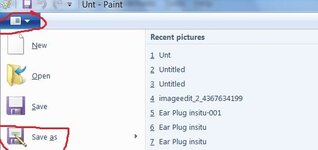miboje
Hero Member
- Mar 21, 2016
- 780
- 789
- Detector(s) used
- Garrett GTA 1000 PowerMaster
- Primary Interest:
- All Treasure Hunting
Hey folks. I am receiving the following message when trying to upload a picture: "Upload of File Failed". I have tried several times between a few weeks ago and today. What could be happening?
Thanks in advance!
Thanks in advance!